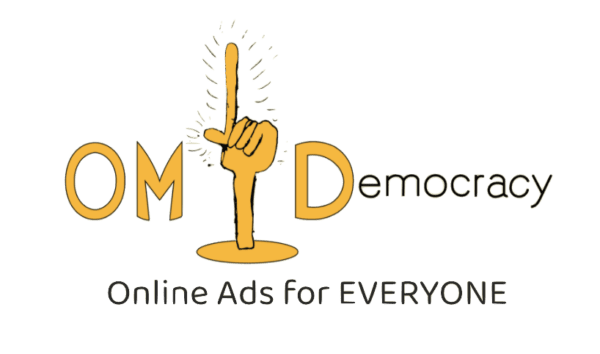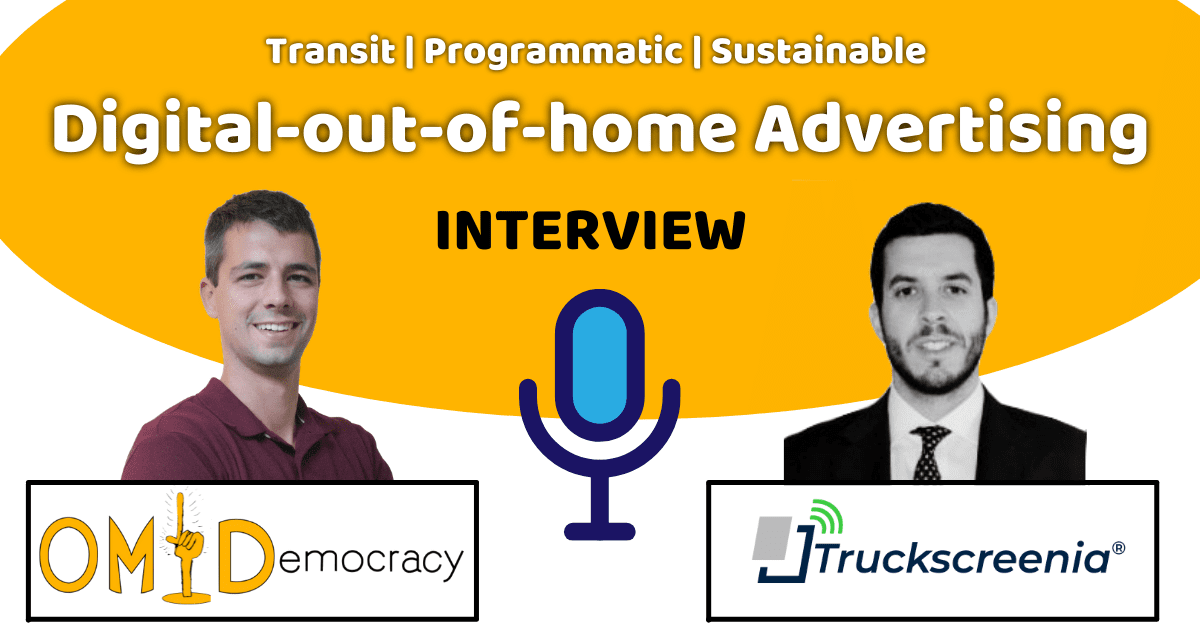![Facebook retargeting ads: top rules to get you started [2022]](https://omdemocracy.com/wp-content/uploads/2022/06/Facebook-retargeting-ads-top-rules-to-get-you-started-2022.png)
FACEBOOK & INSTAGRAM ADS:
FACEBOOK ADS PREVIEW
The Last Thing To Do Right Before Publishing

Wait! Don’t Hit That Publish Button Yet!
Today’s post is not about how you prepare for running Facebook ads for your business. For these questions we have selected a couple of links from external sources that can help you get started with it :
7 things you need to know before you launch Facebook ads
Instead, we will focus on the phase, where you are in the Facebook Ads Manager, right before clicking the publish button.
But let’s rewind for a second.
Have you ever wondered how your ad actually looks when viewed by Facebook users?
If you are an online advertiser interested in your company’s appearance, we bet you have.
But do you check on the Facebook guide in the ad type specific section or can you manage to see your ad “for real” on the Facebook & Instagram feed and story?
And why should you do so?
That’s what we are here to discuss in today’s blog posts.
Why, why, why would I even care to check the ads in preview mode (and for that matter to check them both on desktop and mobile devices)? After all, I already see them in the Facebook Ads Manager backend view…
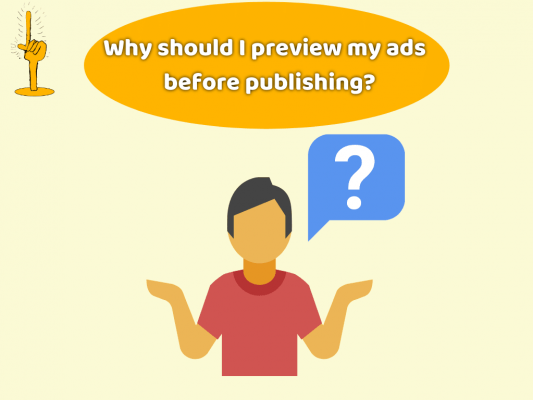
That’s what we hear you asking. Honestly the reasons are more psychological– than task-related.
Control The Urge

Imagine you have taken your 30 to 60 minutes to setup your campaigns, ad sets and are now finally approaching the last button of the ad sections tab named “publish”.
The urge to push that button, mark the task as completed and cherish the daily victory should not be underestimated (understandably so, since a lot of work goes into the preparation of each campaign).
But like always, it’s the little details like this last check, that often make the performance “extra”.
Perspective Shift: Ads Producer vs Ads Consumer
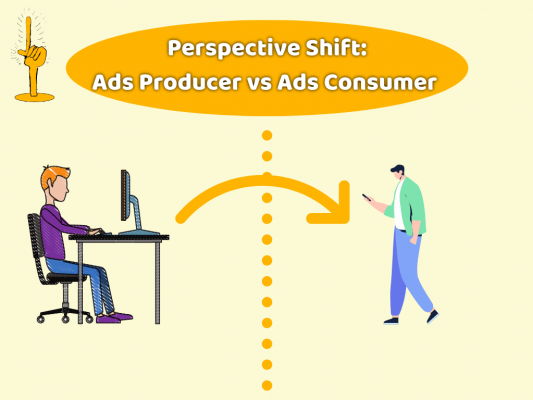
With this being said, let’s take a look at the switch of perspective happening here:
you will basically jump from the structural view of the Facebook ads manager backend to the interactive mode of the platforms feed or story.
This will basically give you two different view angles on the same output, one as the ads producer and one as the consumer, confronting basically theory with practice.
Specially if the preparation process of the ads has been lengthy, received numerous modifications and switched multiple hands, this can be of help.
Ideally, in the preparation phase all the user perception aspects of the ads have been taken into consideration but more often than not, little details pop-up which in your opinion could be make the ad a little better.
Although in the end you can never 100% predict the result of the ads performance and will use the necessary A/B split test to confront your hypothesis of fitting campaign objectives, audiences and ad content, using common sense and judgment when looking at the online ads in preview mode will give you immediate feedback before even harnessing data through the ads, letting you start with the right foot.
Where To Find The Preview Button
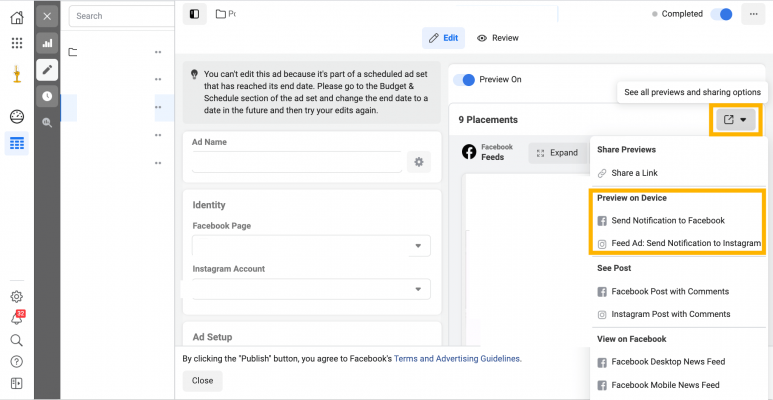
You can find the preview button in the ads tab of the Facebook Ads Manager by following these steps:
- Open the desired ad in edit mode
- On the right hand side, below the “preview on” mode, push on the button with the right up arrow. “See all previews and sharing options” will appear if hovered on
- Here you have the selection of which preview mode to use. We recommend selecting the subheading “Preview on Device” and using the two options to see the preview on the Facebook and Instagram platform
- Once you push the button you will receive a notification that the preview has been sent to your account. Go to your accounts both on desktop and mobile to preview your ads.
The Relief
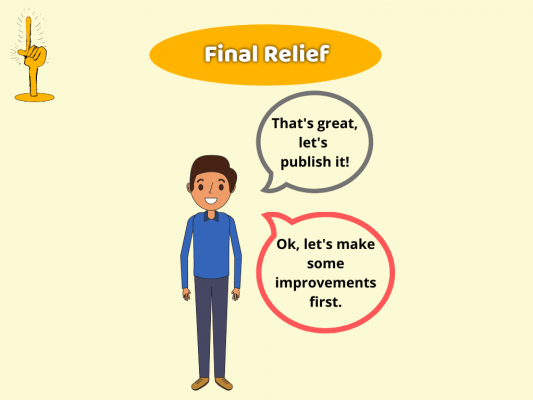
Once you see the ads preview, the most common reaction will be as sobering as “great, let’s move on”.
That’s great. Move on, hit that publish button and ring the bells.
As said before though, if that’s not the case, you just earned another opportunity to improve your ads. Make improvements, look at the preview again and ready you are for publishing.

Conclusion
What do you think of this procedure?
Makes sense or time waster?
Let us know your thoughts in the comment section below.
Share Post:
Facebook ads not converting?